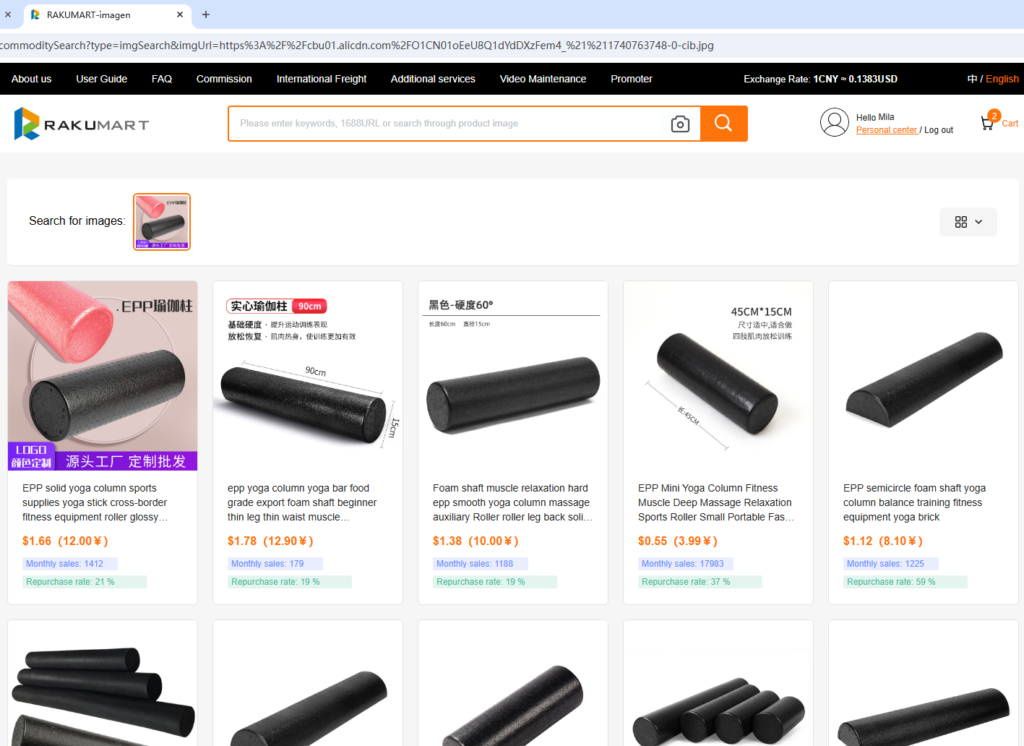To make it easier for you to search for different products on U.S. platforms, Rakumart has launched this Google extension. You can use this extension to search for products on various U.S. e-commerce platforms. Here is the link to the extension, and you can install it yourself.
1.To begin using the extension, please log in to your Rakumart account for the first time.
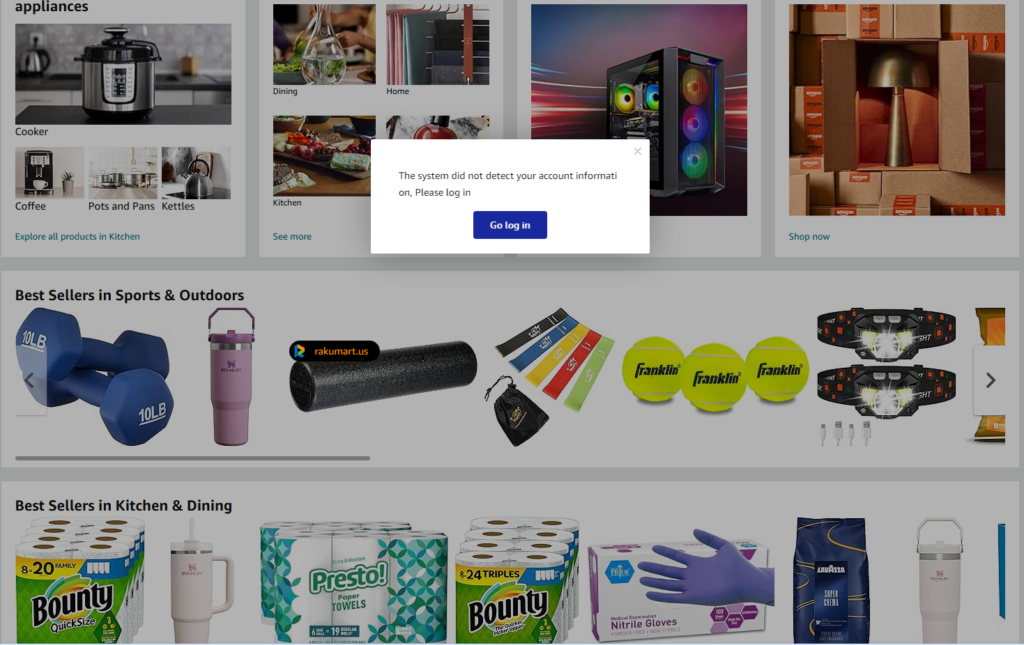
2.Hover your mouse over the item you are interested in, and the Rakumart icon will appear. Click on the icon to see the product description page.
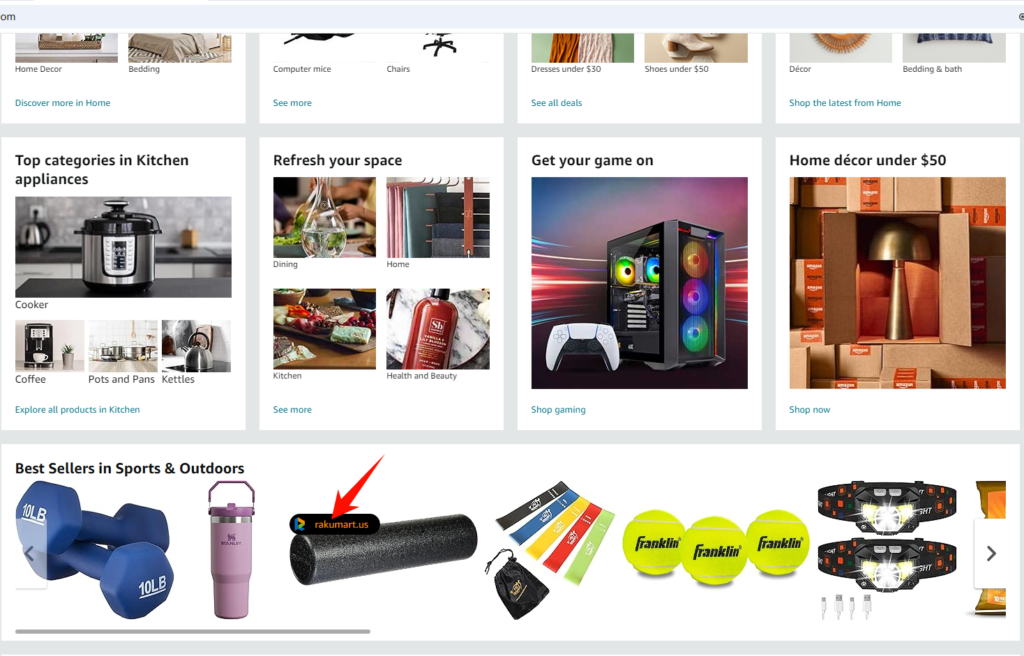
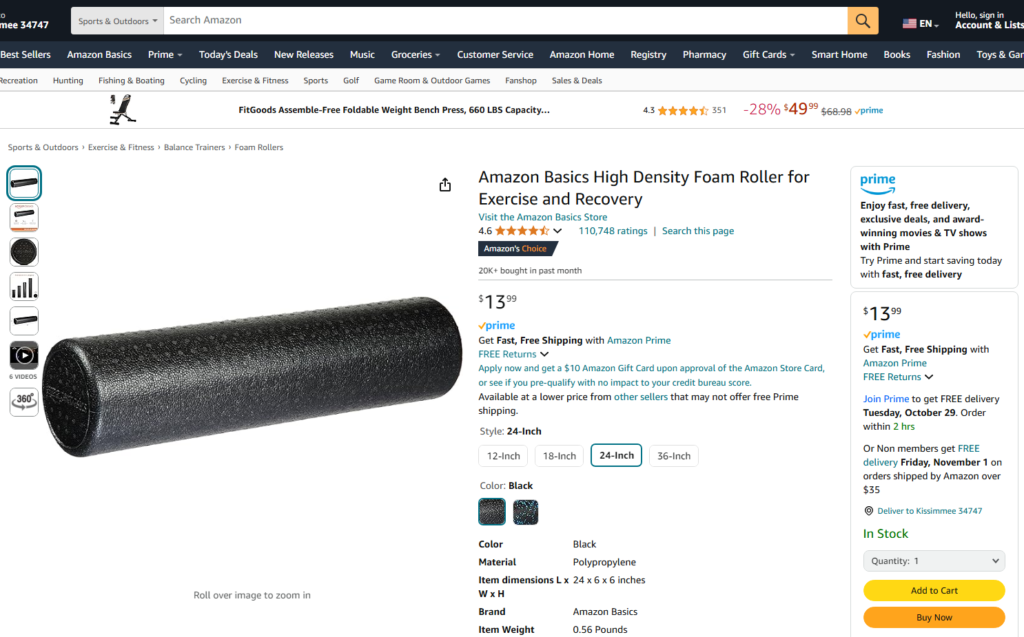
3.Click on the Rakumart logo.
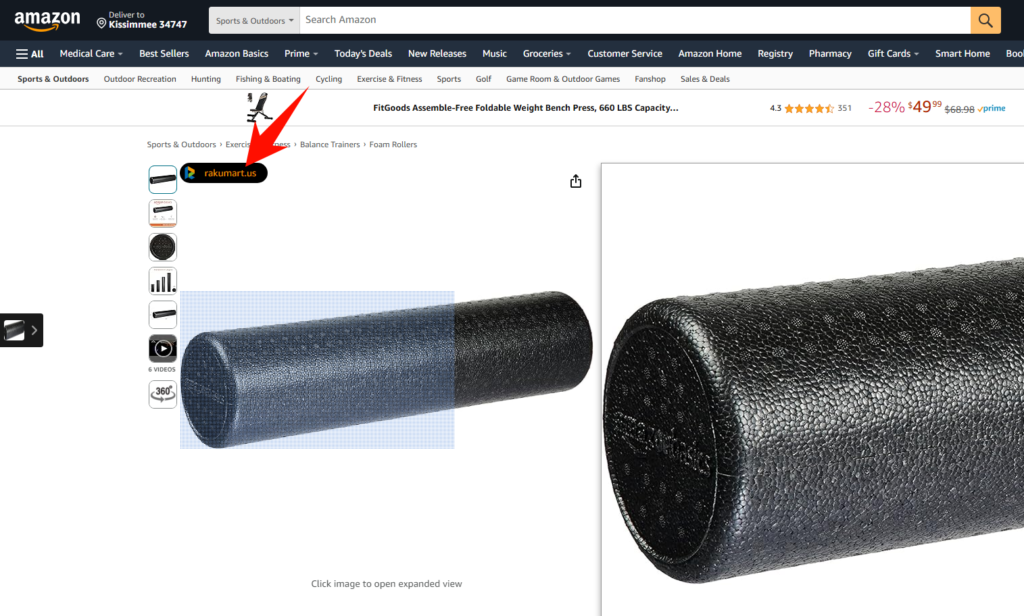
4.Then similar products will appear, and you can enter your target purchase price to filter them
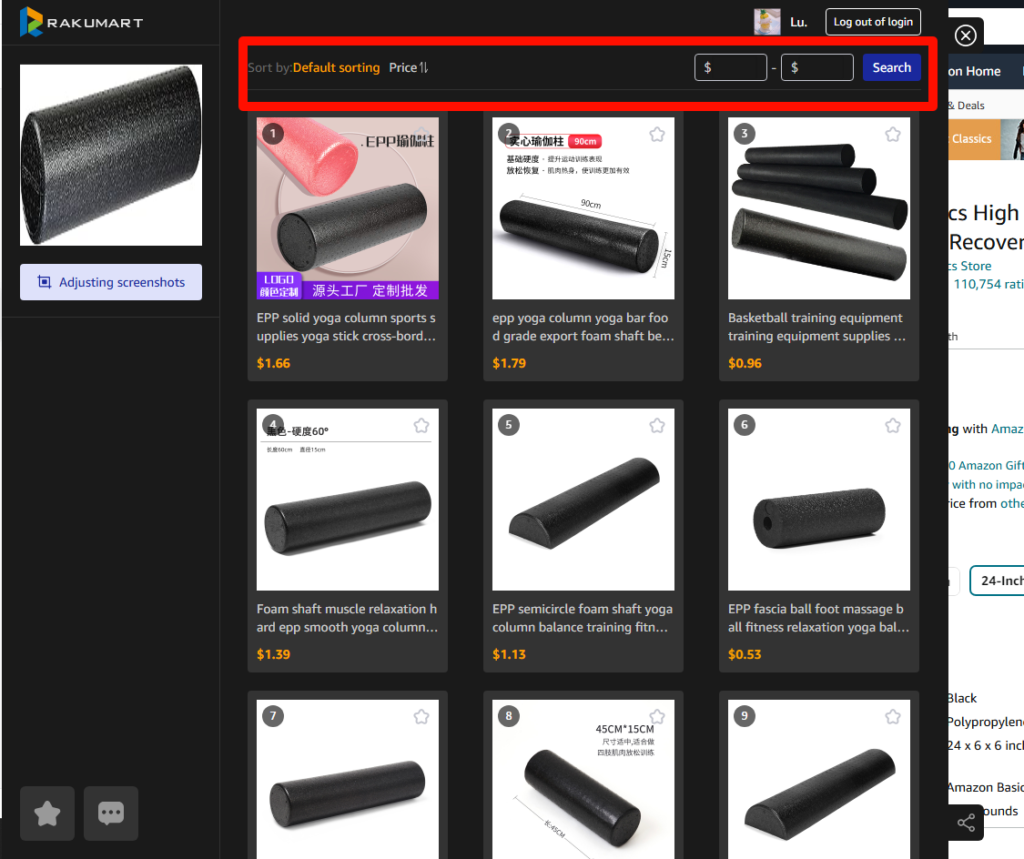
5.When you hover over the product, options to ‘Add to Shopping Cart’ and “Similar” will appear, enabling you to make your selection accordingly.
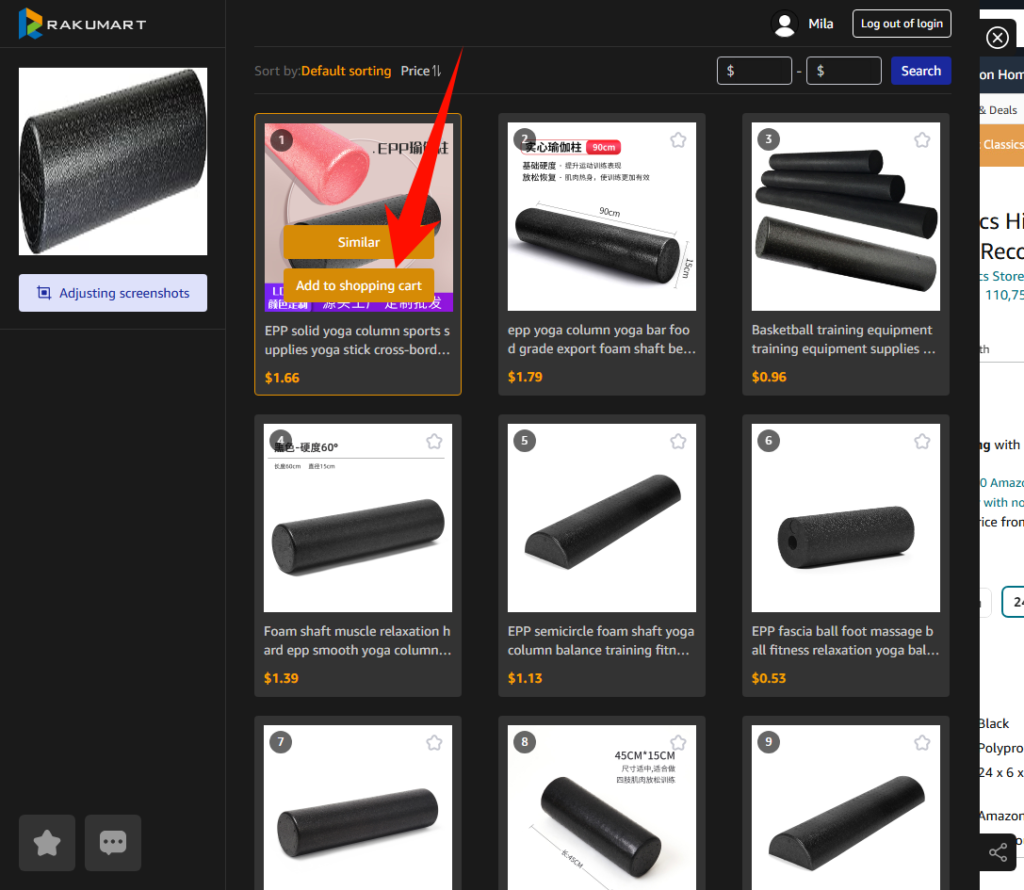
6.Selecting “Add to Shopping Cart” will direct you to the product description page on Rakumart. Here, you can choose the specifications and quantity before adding the items to your cart.
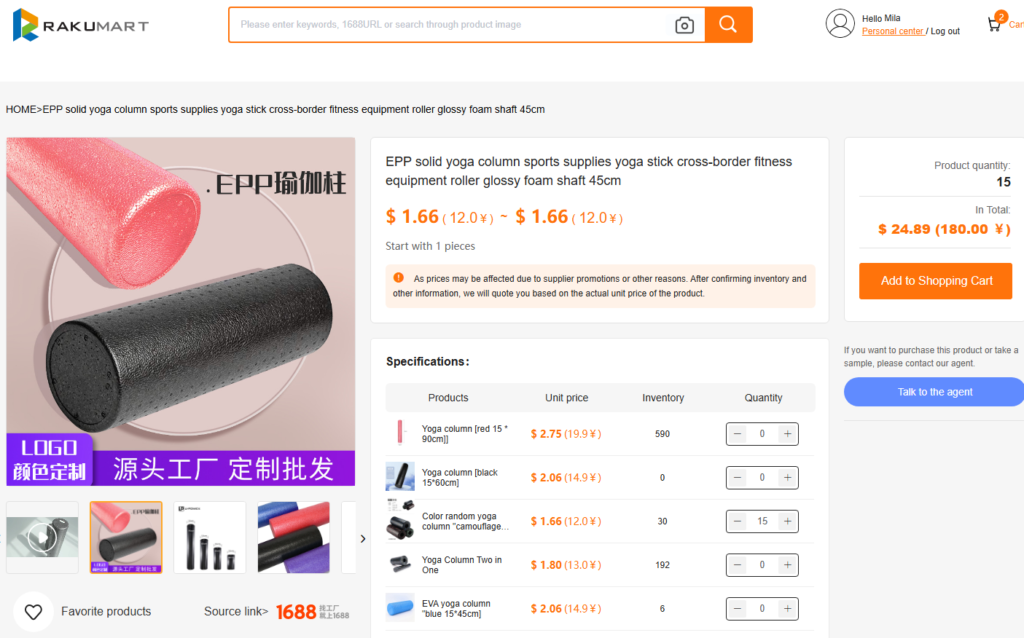
7. Clicking “Similar” will take you directly to the image search results page on Rakumart.